Is sse.co.uk down - July, 2024?

Server-Side Events (SSE) is a technology that enables a browser to receive automatic updates from a server via HTTP connection. Through SSE, the server can push data to the browser without the need for manual refresh or polling. It is an efficient way of sending data from the server to the client in real-time.
URL Checked:
https://sse.co.uk/
Last Down:
not recently
Response Time:
5.26 ms.
sse.co.uk outages reported by users in the last 24 hours
No SSE problems reported in the last 24 hours
This chart shows the number of SSE outages/problems reported by users in the past 24 hours. All data in the chart is in the Europe/London time zone.
Recent SSE User Reports
Check out the latest user reports on SSE, detailing the types of issues experienced and their locations. This helps you determine if others in your area are encountering similar problems.
-
Jul 20, 2024 - 19:58
A visitor from Reading, United Kingdom has reported a problem with Electric
-
Jul 19, 2024 - 21:54
A visitor from Southwark, United Kingdom has reported a problem with E-mail
-
Jul 15, 2024 - 08:51
A visitor from Southwark, United Kingdom has reported a problem with E-mail
-
Jul 09, 2024 - 02:17
A visitor from Birmingham, United Kingdom has reported a problem with E-mail
-
Jul 04, 2024 - 20:01
A visitor from Jarrow, United Kingdom has reported a problem with E-mail
-
Jul 04, 2024 - 20:00
A visitor from Jarrow, United Kingdom has reported a problem with Electric
-
Jul 04, 2024 - 08:25
A visitor from Thornaby, United Kingdom has reported a problem with E-mail
Join SSE Discussion
Suggestions? Issues? Outages?Please share your SSE experience with other users around the globe.
Most common SSE problems reported by users
Website
Electric
SSE Outage Locations
Location
Reports
Last Reported
Reading, England, GB
204
6 days ago
Carlow, Leinster, IE
1
27 days ago
Stepps, Scotland, GB
27
1 months ago
Antrim, Northern Ireland, GB
17
1 months ago
Presteigne, Wales, GB
56
5 months ago
Fornebu, Viken, NO
1
8 months ago
, ,
34
ago
Are you experiencing issues with SSE right now?
Is sse.co.uk not working for you? If you are having issues with SSE, please use one of the options below to report a problem with the service
sse.co.uk website response status history
Date and Time
Response Time
Status Code
Jul 27, 2024 - 03:03
5.26 ms.
200
Jul 26, 2024 - 17:15
5.45 ms.
200
Jul 26, 2024 - 12:35
5.28 ms.
200
Jul 26, 2024 - 02:40
5.27 ms.
200
Jul 25, 2024 - 16:18
5.23 ms.
200
Jul 25, 2024 - 09:20
5.2 ms.
200
Jul 25, 2024 - 04:00
5.15 ms.
200
This table shows the sse.co.uk outage requests and response browser checks executed automatically by the sitedown.co.uk service. All data in the table is in the Europe/London time zone. If SSE is down or slow for you. You can try using a VPN service(to try from a different location) and also check the Tips below
Tips if sse.co.uk is not working
-
Verify the URL - One of the most frequent causes of not being able to visit a web page is entering an incorrect URL. If you're URL is wrong, the website may redirect to another website or display an error page.
-
Use a Different Device - Try using a different computer or device to access the website or app. We also advise you to attempt rebooting your device.
-
Delete Browser Cache - It's possible that cached files are preventing your browser from downloading new web pages. Refreshing the page will clear it. To do that, click Ctrl + F5 on a Windows PC or Cmd + Shift, then press R on a Mac.
-
Clear Browser Cookies - Clearing browser cookies fixes certain issues, such as loading or formatting issues on sites. You can do this by clicking your browser settings, then privacy, then clearing browsing data.
-
Use Incognito Mode - You can also try viewing the website in private mode or incognito mode first. By using this, cookies and all temporary cache will be automatically disabled.
-
Restart Your Router - Try restarting your network connection if other websites or apps are having problems or are running slowly.
-
Firewall and Antivirus - Your ISP provider may have blocked the website or app you are attempting to access. If that's the case, you can try using a VPN service to visit the website or app to see if it will work.
-
Check your Firewall & Antivirus - These can occasionally block access to certain websites or services. To troubleshoot this issue, you may consider temporarily disabling them to see if it resolves the problem.
-
Clear DNS Cache - To speed things up, all OS systems save name resolution information into the DNS cache. In your case, the information recorded could be outdated or incorrect. We advise you to search on How-To guides on the web to clear your DNS Cache.
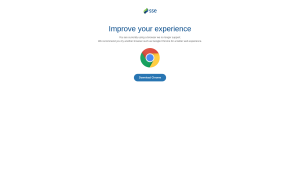
Jarrow, United Kingdom • 22 days ago
No Internet
Southwark, United Kingdom • 27 days ago
Website comes up with an error message
Bury, United Kingdom • 1 months ago
Internet down
K Briggs
London, United Kingdom • 1 months agoNo Internet connection
Gill Dalley
Ashton in Makerfield, United Kingdom • 1 months agoBeen bad for sometime now.
Bristol, United Kingdom • 1 months ago
Internet keeps dropping out every few minutes
D dick
Edinburgh, United Kingdom • 1 months agoLog in page not available
Maria Dias
Barking, United Kingdom • 1 months agoMy card isn’t being read.
Julie
Antrim, United Kingdom • 1 months agoWon’t complete payment
Sarah
Tunstall, United Kingdom • 2 months agoIntermittently out.
London, United Kingdom • 2 months ago
unable to enter meter readings or open past nvoices
Lambeth, United Kingdom • 2 months ago
Internet keeps switching off. Dorset SP7 8RL area
William
Timsbury, United Kingdom • 2 months agoInternet d I wn
X
Waltham Forest, United Kingdom • 3 months agoJust won’t reboot
Lyn
Leeds, United Kingdom • 3 months agoKeeps going off
L. Ogilvie
Hackney, United Kingdom • 4 months agoNetflix abbruptly stopped at 9.50pm last nights and internet dropped out. This morning nothing working, all connected to router but no internet.
Liam
Dundonald, United Kingdom • 4 months agoRandomly cut out
Carmunnock, United Kingdom • 5 months ago
No internet
Robert Tough
Brierfield, United Kingdom • 5 months agoNo Internet connection all afternoon ,Eastmill Brae brechin
London, United Kingdom • 5 months ago
Can’t connect to prime or Netflix at all or YouTube and many more totally bad form
For a night like now
And to think how many peoples tv down due to this in such a big night
So I think this how much money do you make while we sit here without being able to watch anything of what we pay for
As a customer I’m reconsidering your service as a paying user
mgriffiths
Lambeth, United Kingdom • 5 months agobroadband not working caernarfon
Miss davies
Tooting, United Kingdom • 5 months agoNo broadband
Aberdeen, United Kingdom • 5 months ago
No Internet in pine field Elgin
Francesca Hunt
Guiseley, United Kingdom • 5 months agoNo problem internet. Router is fine, all lights are gree
Belfast, United Kingdom • 5 months ago
Top up. Not working
Upyours
Bradford, United Kingdom • 6 months agoSSE the worst internet provider
Kelly
Sale, United Kingdom • 6 months agoInternet been down since 2pm
Kirstie ryan
Belfast, United Kingdom • 6 months agoI can't top up eletric on sse payment online ? Need help
Lindsay
Belfast, United Kingdom • 6 months agoCant top up electric online
Armagh, United Kingdom • 6 months ago
Can’t top up
Nottingham, United Kingdom • 6 months ago
Internet not working since lunchtime
Chris Read
Newham, United Kingdom • 6 months agoNo internet
Nr31 0ex
Paul
Sale, United Kingdom • 6 months agoInternet is off and on
Andrew
Royal Tunbridge Wells, United Kingdom • 7 months agoHas the internet gone down in uckfield tn225ql
Sale, United Kingdom • 7 months ago
No internet at 14:55, just stopped working, red light on on router.
Alexandru Gabriel Dragomir
Oldbury, United Kingdom • 7 months agoIs problem about electrici
Louise
Falkirk, United Kingdom • 7 months agoMy WiFi has been down for an hour or so now
PM
Botley, United Kingdom • 7 months agoTried to log in 27/11/23 to submit Gas reading, got the message:-
Sorry, you can’t access our website right now
We’re carrying out planned maintenance this weekend. Please try again on Tuesday 28/11/23. Thanks for your patience.
Tried again this morning and it said:-
Sorry you can’t access our website right now
We’re carrying out planned maintenance this weekend. Please try again on Wednesday 29th November 2023. Thanks for your patience.
Tenterden, United Kingdom • 7 months ago
Over 8 hour outage. No recovery in sight!
Greggs
Northampton, United Kingdom • 8 months agoCompletely down
K Alsop
Sheffield, United Kingdom • 8 months agoPower out since 5pm
Jodie Griffiths
Manchester, United Kingdom • 8 months agoMy whole internet is down by the network
Birmingham, United Kingdom • 8 months ago
Keeps dipping off and on
Daniel
Fornebu, Norway • 8 months agoNo power in BH178sb area
Lisa Odborne
Royston, United Kingdom • 8 months agoNo Internet or WiFi
Maria
Bristol, United Kingdom • 8 months agoInternet not working
Julian
Stoke-on-Trent, United Kingdom • 8 months agoNo sse broadband at SA33 4QT
Pam Wilson
London, United Kingdom • 8 months agoHow long will the Internet be down?
M Cox
Salford, United Kingdom • 8 months agoCurrently no WiFi box flashing red. CH7 1HR
Lindsey
Reading, United Kingdom • 8 months agoInternet has been on and off last few days
Layla
Wembley, United Kingdom • 8 months agoInternet keeps cutting off every few mins for about 5mins
Selvarani Thangavelu
Portsmouth, United Kingdom • 9 months agoI cant access the portal to download the invoice
Sarah Horton
Cardiff, United Kingdom • 9 months agoCannot top up online, when typing in pay as you go number it says invalid all the time
Bartley, United Kingdom of Great Britain and Northern Ireland • 10 months ago
Unable to make online payments
Laid bendani
Whitburn, United Kingdom of Great Britain and Northern Ireland • 10 months agoWi-Fi is working
Karolina
Enniskillen, United Kingdom of Great Britain and Northern Ireland • 10 months agoNo Wi-Fi all day…
danielle
Edgefield, United Kingdom of Great Britain and Northern Ireland • 11 months agowifi is out
Mansy
Manchester, United Kingdom of Great Britain and Northern Ireland • 11 months agoNot happy with my sse
Michelle
Sunbury-on-Thames, United Kingdom of Great Britain and Northern Ireland • 11 months agoNo internet
kyle
Reading, United Kingdom of Great Britain and Northern Ireland • 1 years agoVery slow internet speeds